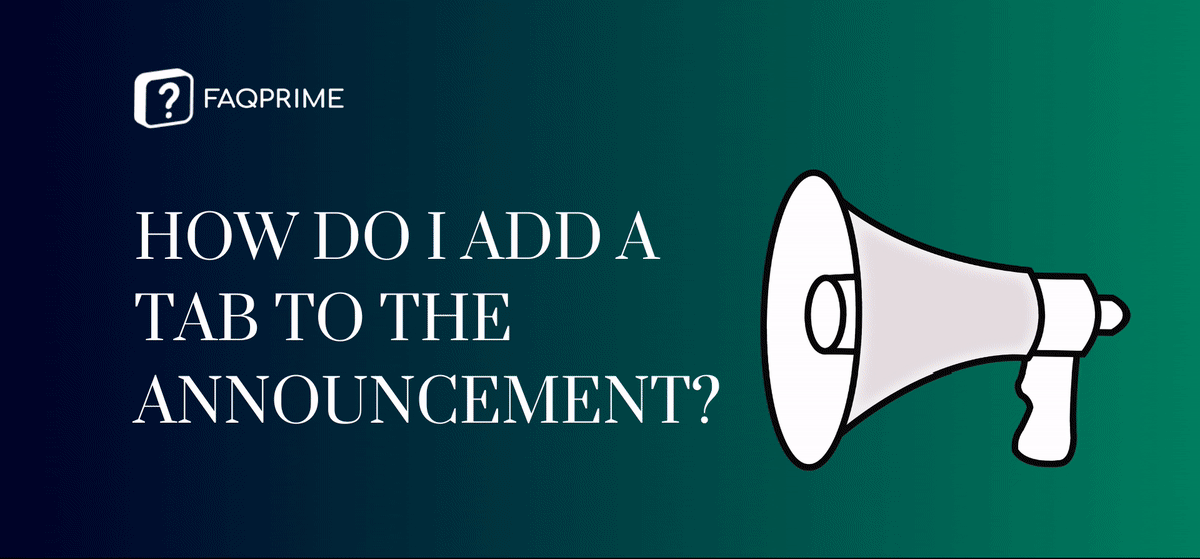Here’s how you can add a tab to your announcement center:
Open your “Announcement center”. This is found in the main navigation bar of your dashboard.
Navigate to your specific announcement. You’ll see a list of all your announcements, click on the one you want to add a tab to.
Look for a section called ‘Header Configuration’.
Here, you’ll see a field for ‘Number of Tabs’. Increase this number by one to add a new tab.
Hit “Save”.
Now, you’ll need to configure your new tab. Look for a section called ‘Tab Configuration’.
Here, you’ll see several fields to fill out:
Tab Title: This is the title that will appear on the tab. It will only show if there’s more than one tab.
Tab Name: This is the tag name that will fetch content for this tab.
Suffix of the Content: This is the badge that will appear at the end of the content line.
Suffix Count: This is the number of items the suffix will appear on.
Once you’ve filled out these fields for your new tab, hit “Save”.
Your new tab is now live!
Here is how the announcement will appear on the website: