Here’s how to create in-app messages that help you engage with your visitors and drive conversions or a specific action.
- Login to your Faqprime dashboard
- Go to widget settings
- Click on the custom trigger
- Enter the page URL or URL segment
- Enter the content ID that you wish to trigger
- Enter the time in (seconds) when the message should pop up
- Save
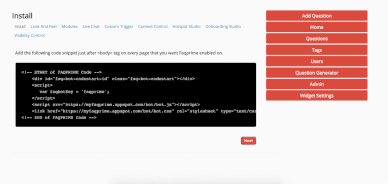
The different use cases where you can create in-app messages contextual to your users' current location on your website:
- Want to start a conversation? or maybe you want feedback from your customers about a specific feature or overall collection available on your e-commerce store!
- Want your users to take action like participate in an ongoing poll where you are giving free gifts to the winners.
- Want your users to have a quick update or announcement.
- Want to push the discounts or coupon codes to improve the conversions.
- Want your customers to proactively get updated about a particular product's delivery timelines.