If you're already using Google Analytics to monitor your website, you can apply the same powerful insights to your Help Center. By integrating Google Analytics, you can track:
- Traffic trends over time in your knowledge base
- How much time users spend on individual help articles.
- How many help articles visitors read in a single session.
This data helps you understand user behavior and optimize your Help Center for better engagement and performance.
How to install Google Analytics on your Help Center
It's easy to integrate Google Analytics with your Help Center - you just need your Google Analytics tracking ID or GA4 Measurement ID.
Here's how to set it up.
- Copy your Tracking ID from your Google Analytics account.
- Go to Admin from the right navigation bar
- Select preferences from the top navigation bar
- Find the Google Analytics configuration
- Paste the ID under the 'Google Analytics Tracking ID' section
- Click on Save Options to save your changes.
Once saved, Google Analytics will start tracking your Help Center's traffic from that hour onwards.
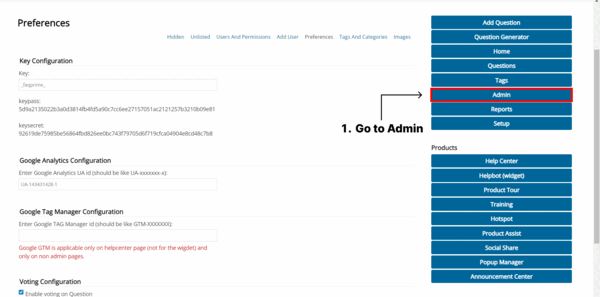
Note: It may take a few hours for traffic data to show up in Google Analytics. Also, you can't retrieve data from any period before you added the tracking ID.
Get more insights from your knowledge base