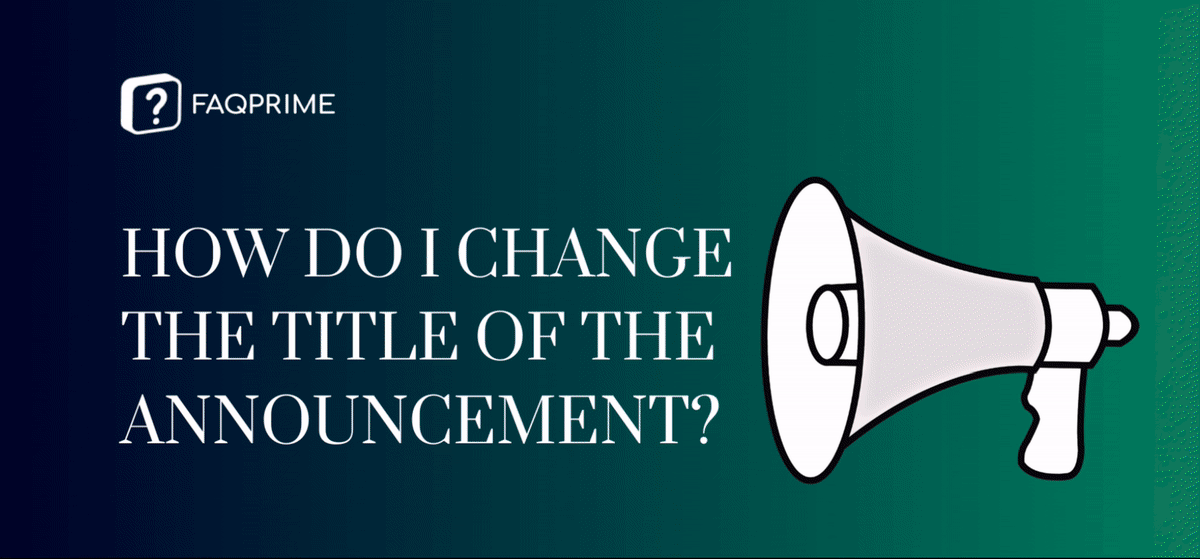Personalizing your announcement center’s name is easy. Here’s how:
Open your “Announcement Center”. This is found in the main navigation bar of your dashboard.
Navigate to your specific announcement. You’ll see a list of all your announcements, click on the one you want to rename.
Look for a section called ‘Header Configuration’.
Find the ‘Title’ field. This is where you can change the name of your announcement center.
Type in a new name. Make sure it’s something descriptive and easy to remember.
Hit “Save”.
Your announcement center is renamed!