There are two methods to embed a Youtube video on Faqprime: 1. Pre-integrated and 2. Manual
Pre-integrated:
- Copy the Yotutube URL
- Go to the content in which you want to add a video
- Just paste the URL of the video where you want to insert the video
- Click on save changes.
The video will be embedded without any extra code, you can paste video URLs from Youtube, Dailymotion, Vimeo, etc directly to the WYSIWYG editor and it will embed it directly.
Manual:
- Copy the Youtube Embed URL, the embed URL is different than the normal URL. You only need the (URL = "www.youtube.com/embed/video") part. Copy the "www.youtube.com/embed/video".
- Go to the content in which you want to embed the video
- Find the IFrame tool in the toolbar
- Paste the URL into the URL field, select the width and height of the video
- Set the alignment
- Tick the checkbox "Is a video URL"
- Leave other fields empty
- Click on Save changes.
