How to insert a block quote into an answer
- Navigate to the part of the content that you want to convert to a Block quote.
- Select the line and find the "block quote" tool in the toolbar.
- Click on the "Block quote" and the text will transform into a block quote.
- Click on Save changes