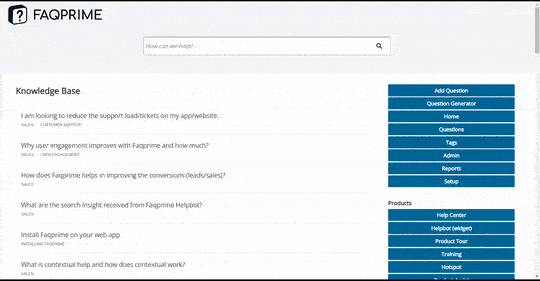A user can be granted read and write roles by the admin. A user can be made an Expert or an Editor by following the steps:
- From the Admin console, navigate to admin from the right navigation
- When inside the Admin settings, click on the "Users And Permissions" option from the top navigation
- Click on the user whose role you want to modify
- When on the User details page, click on the "Edit this user" button that appears after the user details
- Click on the dropdown for "Type" and select the user role
- Click on Save user once done.