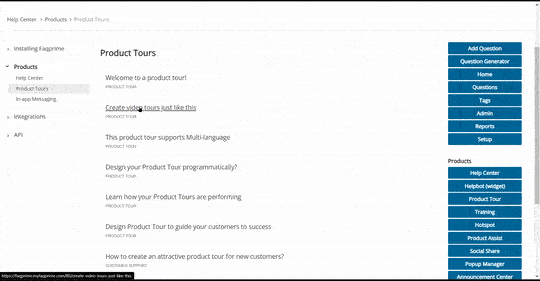How to change the visibility status of a content:
- Find and go to the content for which you want to change the visibility settings.
- Click on the "Edit" button below the question.
- Scroll down to find the "Visibility" settings.
- Click on the dropdown to select between "Unlisted" or "Public"
- Save
| Feature | Public | Unlisted |
| Can share with link | Yes | Yes |
| Is visible to public | Yes | No |
| Is searchable | Yes | No |