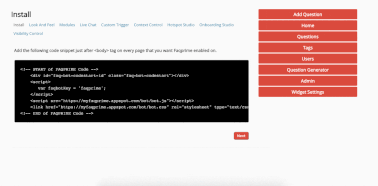Faqprime is pre-integrated with almost all the popular chat services so you can reply to your customers directly from Faqprime. So now your customers will be able to contact you via live chat like Facebook messenger, crisp chat, tawk.to and more.
Here’s how you can add a live chat feature to the Faqprime Helpbot widget:
Access the Helpbot Widget: On your dashboard, navigate to the Helpbot widget.
Switch to the ‘Live Chat’ Tab: Select the ‘Live Chat’ tab.
Select Your Chat Provider:
- Browse the dropdown list of chat providers. You’ll find options like Whatsapp, CrispChat, Freshchat, Drift, Kayako, and more.
- If your chat provider isn’t listed, simply select ‘Other’.
Define the Chat Text:
- This is the text that will appear next to the chat button. For instance, you might use “Live Chat”.
- Keep in mind that shorter text is generally more effective. Avoid using overly long text.
Save Your Settings: After making your selections, save your settings to apply the changes.
Note: The chosen live chat's code must be already implemented on your website or app.